Whenever an employee leaves your organization, there are various procedures that are mandatorily required to be followed by the employer. These include informing HMRC that the employee has left your organization and issuing a P45.
What you need to do?
When an employee leaves, it is important to let HMRC know. This is done via the RTI system.
The employee’s leaving date needs to be entered on the Full Payment Submission as normal, when reporting pay and deductions. Please note that the leaving date should not be a date, which is before the date on which the employee received their final salary, which normally is the last working day.
If your payroll software does not automatically produce P45s you can order copies from HMRC.
Issuing a P45
The P45 is an essential document as it provides the means through which pay and deduction details are transferred from one employer to the next. PAYE is operated on a cumulative basis, making information transfer crucial, particularly in situations where an employee changes jobs during an ongoing tax year.
There are four parts to the P45 – Parts 1, 1a, 2 and 3.
Historically, Part 1 of the P45 had to be sent to HMRC. However, with various technological changes, the information is now sent to the HMRC electronically via RTI.
The employer must give parts 1A, 2 and 3 of the P45 to the employee who is leaving. The employee should retain part 1A and give parts 2 and 3 to the new employer.
Paying an employee after the P45 has been issued
If a payment has to be made to the former employee after the P45 has been issued, a requirement arises to report the same in the next FPS. Furthermore, if the employee left in the current tax year and you did not report it in the month they left; you must include them in the next FPS. In such a situation, the following procedure needs to be followed:
-> deduct tax using code 0T (rather the employee’s previous code) on a ‘week 1’ or ‘month 1’ basis;
-> deduct National Insurance contributions (unless the payment is a redundancy payment) and any student loan repayment as normal, but treating it as a weekly payment if it is an irregular payment, such as accrued holiday;
-> report the payment and deductions in the next FPS, using the employee’s original ‘date of leaving’ and, where relevant, ‘payroll ID’, setting the payment indicator to ‘payment after leaving’;
-> provide the employee with written confirmation of the payment, showing the gross amount of the payment and the deductions; and
-> add the additional payment to the ‘year to date’ field where it falls in the same tax year.
For any further information, please get in touch with us or go to https://www.gov.uk/employee-leaving.

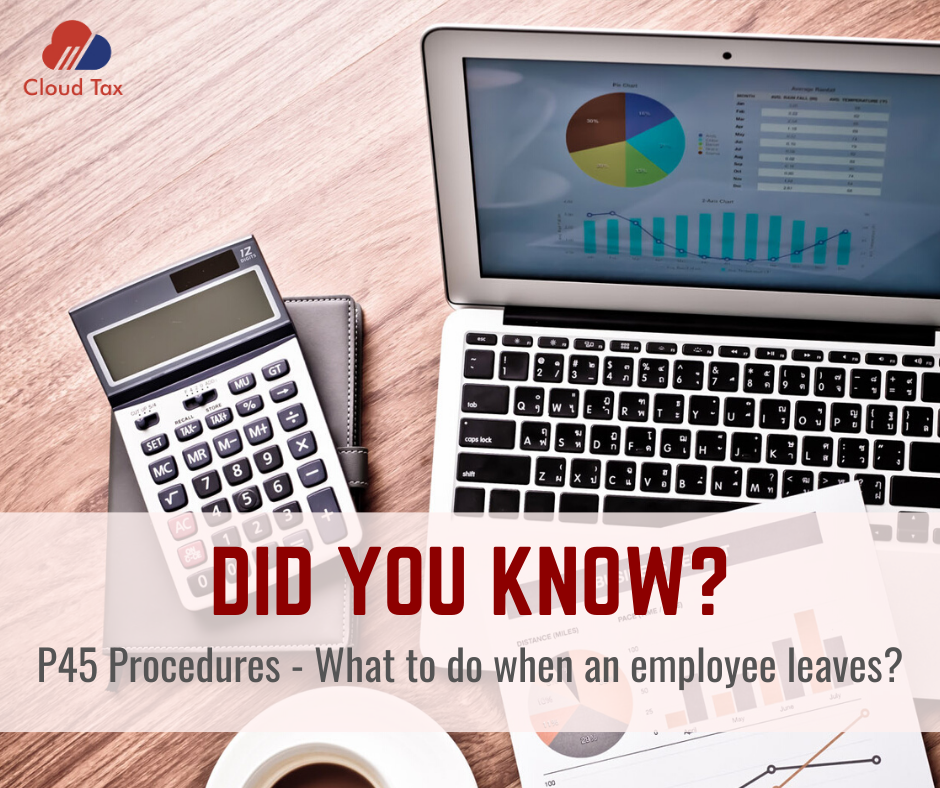
Hey there! Do you use Twitter? I’d like to follow you if that would be ok.
I’m absolutely enjoying your blog and look forward to new
updates.